- Admission
- Discover Episcopal
- Our Program
- Athletics
- Arts
- Spirituality
- Student Life
- Support Episcopal
- Alumni
- Parent Support
- Knightly News
- Contact Us
- Calendar
- School Store
- Lunch Menu
Protecting God’s Children
How do I enroll in training?
1. Go to https://www.praesidiumacademy.com/redeem
2. Fill in your contact information including First Name, Last Name, Email Address, and desired Password.
3. Enter the appropriate registration code for your organization (Please contact your organization’s Safe Church Minister or contact the Rev. Allison C. Reid at [email protected])
4. Click Validate to confirm the registration code.
5. Click the checkbox to agree to the Terms & Conditions.
6. Click Redeem.
7. Write down your user login and password for future reference.
8. Answer the Registration Questions about your status and role within the organization.
9. Click Save & Continue.
10. To begin taking training immediately, scroll down and click a course to start the content.
How do I begin training?
- Go to www.praesidiumacademy.com/learn
- Enter your user login and password.
- Scroll down and click a course to start the content.
You will have to complete 6 courses
- “Your Policies”
- “Meet Sam”
- “It Happened to Me”
- “Keeping Your School Safe”
- “Safeguarding God’s People: Preventing Sexual Harassment for Workers”
- “Social Media Safety”